In today’s digital world, making international phone calls is an essential part of staying connected with friends, family, and business contacts abroad.
Traditionally, these calls could be costly, but with the advent of internet-based communication apps, such as WhatsApp, it’s now possible to make free internet calls to and from Europe.
In this blog post, we will guide you through the process of using WhatsApp to make cost-effective international phone calls, ensuring you stay connected without breaking the bank.
Understanding the Benefits of WhatsApp for International Calls
WhatsApp has gained immense popularity worldwide as a versatile messaging app. In addition, it offers a convenient and cost-effective way to make international phone calls.
By using the internet connection on your smartphone, you can bypass expensing international calling rates. This makes it an ideal solution for staying in touch with contacts in Europe and around the globe.
Ensuring a Stable Internet Connection
Before making international calls using WhatsApp, it’s crucial to have a stable internet connection. Ensure that you are connected to a reliable Wi-Fi network or have a strong cellular data connection.
A stable connection will ensure clear voice quality and prevent any disruptions during your calls.
Installing and Setting Up WhatsApp
- If you haven’t already, download and install the WhatsApp application on your smartphone from the respective App Store (iOS or Android).
- Once installed, create a WhatsApp account using your phone number. WhatsApp will verify your number through an SMS or a phone call.
Adding Contacts and Checking Availability
To call someone in Europe using using WhatsApp, you need to have their phone number saved in your phone’s contact list. Ensure that the contact’s number includes the correct country code for the European country they are located in.
You can check the country codes online or use a reliable resource to find the specific code for the desired country.
Making Calls from WhatsApp
- Open the WhatsApp application and navigate to the Chats tab.
- Locate the contact you wish to call, and tap on their name to open the conversation window.
- Look for the phone icon at the top right corner of the screen and tap on it.
- WhatsApp will initiate the call, and it will connect you to the recipient in Europe.
Receiving Calls on WhatsApp
To receive calls on WhatsApp from contacts in Europe, make sure that your WhatsApp is active and running on your device. Make sure you have a stable internet connection and that you enable your phone’s notifications.
When someone from Europe calls you on WhatsApp, you will receive an incoming call notification, and you can answer the call by tapping the green phone icon.
Additional Considerations
While WhatsApp allows free international calls, keep in mind that it relies on an internet connection.
If you or the person you’re calling have a weak or unstable internet connection, this may have an effect in your call. Additionally, using WhatsApp for calls may consume data from your cellular plan if you’re not connected to Wi-Fi.
Check your data plan or consider using Wi-Fi whenever possible to avoid any unexpected charges.

WhatsApp has revolutionized communication by offering a reliable and cost-effective solution for making international phone calls to and from Europe.
By leveraging the app’s features and ensuring a stable internet connection, you can stay connected with your contacts without incurring exorbitant charges.
Whether it’s keeping in touch with loved ones or conducting business, WhatsApp provides a convenient and affordable way to make free international calls and bridge the distance between you and Europe.
Stay connected, save money, and experience seamless communication with WhatsApp international calling capabilities.
- Are Helicopters Essential for Supplying Swiss Mountain Huts? - August 12, 2024
- How To Minimize Your Carbon Footprint When You Travel - May 6, 2024
- Climate Change and Its Toll on the Alpine Ecosystem - March 29, 2024